- Published:
- Friday 27 May 2022 at 9:00 am
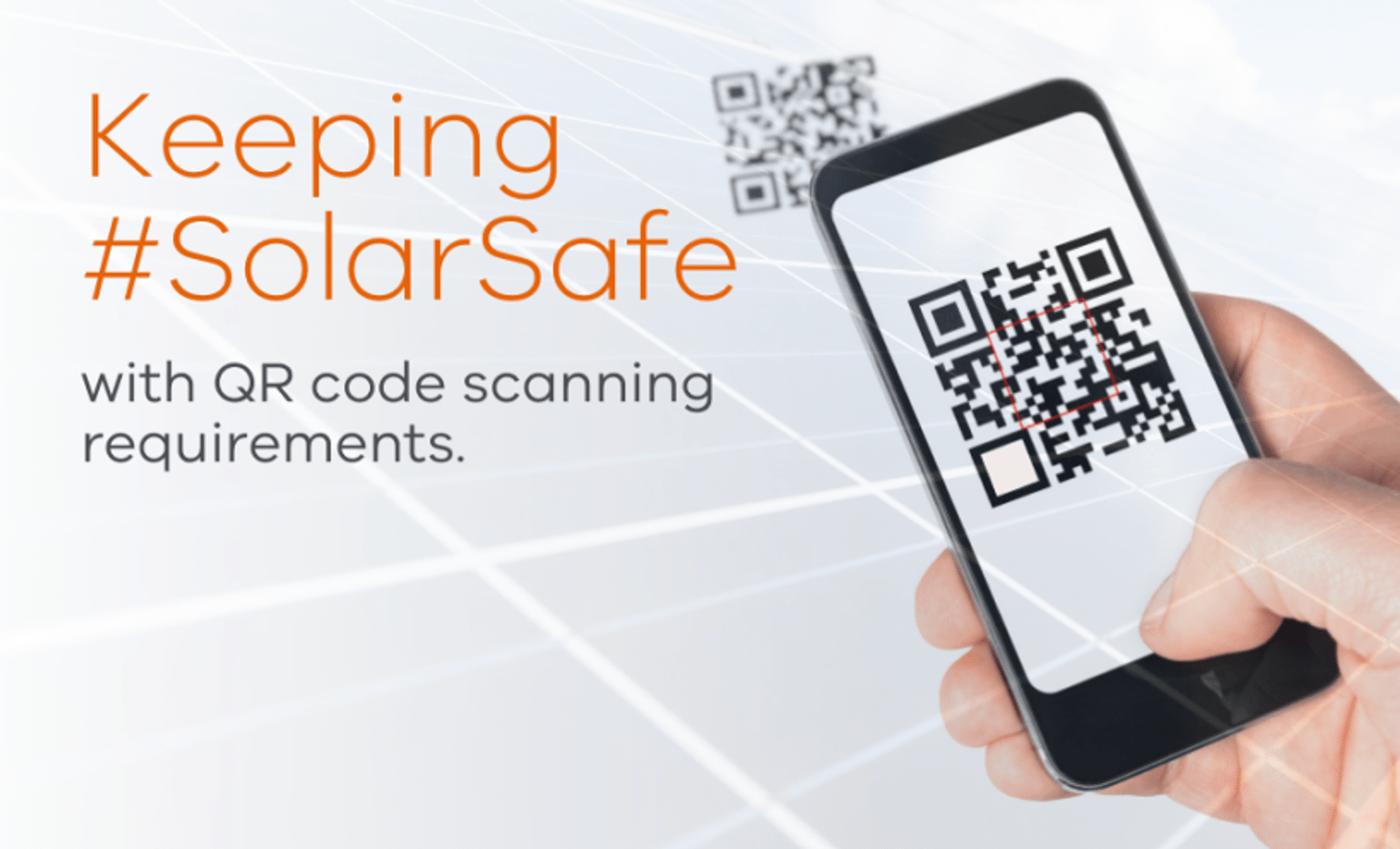
Solar Victoria uses quick response codes or QR codes to provide an extra level of safety for everyone.
It is unacceptable to scan the customer QR Code during the installation or when the installation has been completed. If there is no access to the customer QR code the installation cannot proceed.
We are committed to maintaining a safe solar industry through rigorous safety and quality standards and our audit program.
Under the Terms and Conditions
- All installers must download the Solar Victoria application and scan the customer QR code onsite at the property at the commencement of the installation of the eligible system. By registering and participating in a Solar Victoria program, the installer agrees to be bound by and comply with the Installer Terms and Conditions.
- All retailers must ensure that the installer (whether this is the retailer or its nominated installer) undertake the above. It is the responsibility of the retailer to guarantee that the installers follow the proper QR scanning protocol. Failing to scan the code at the commencement of the installation is a breach of the Retailer Terms and Conditions and could result in non-payment of the rebate and suspension or removal from the program.
Contact us if you need help
If you are having any issues scanning customer QR codes or if there is no connectivity, remove and reinstall the Solar Victoria Application. If this doesn’t solve the problem, you must contact Solar Victoria on 1300 376 393 or by email:
- installers@team.solar.vic.gov.au – for installers
- retailers@team.solar.vic.gov.au – for retailers
We can help resolve any issues and make a record in our system that the installation is about to commence.
Failing to scan the code at the commencement of the installation is a breach of Solar Victoria’s Terms and Conditions and could result in suspension or removal from the program.
More information
For more information, see Accessing accreditations and scanning QR codes.
Updated

