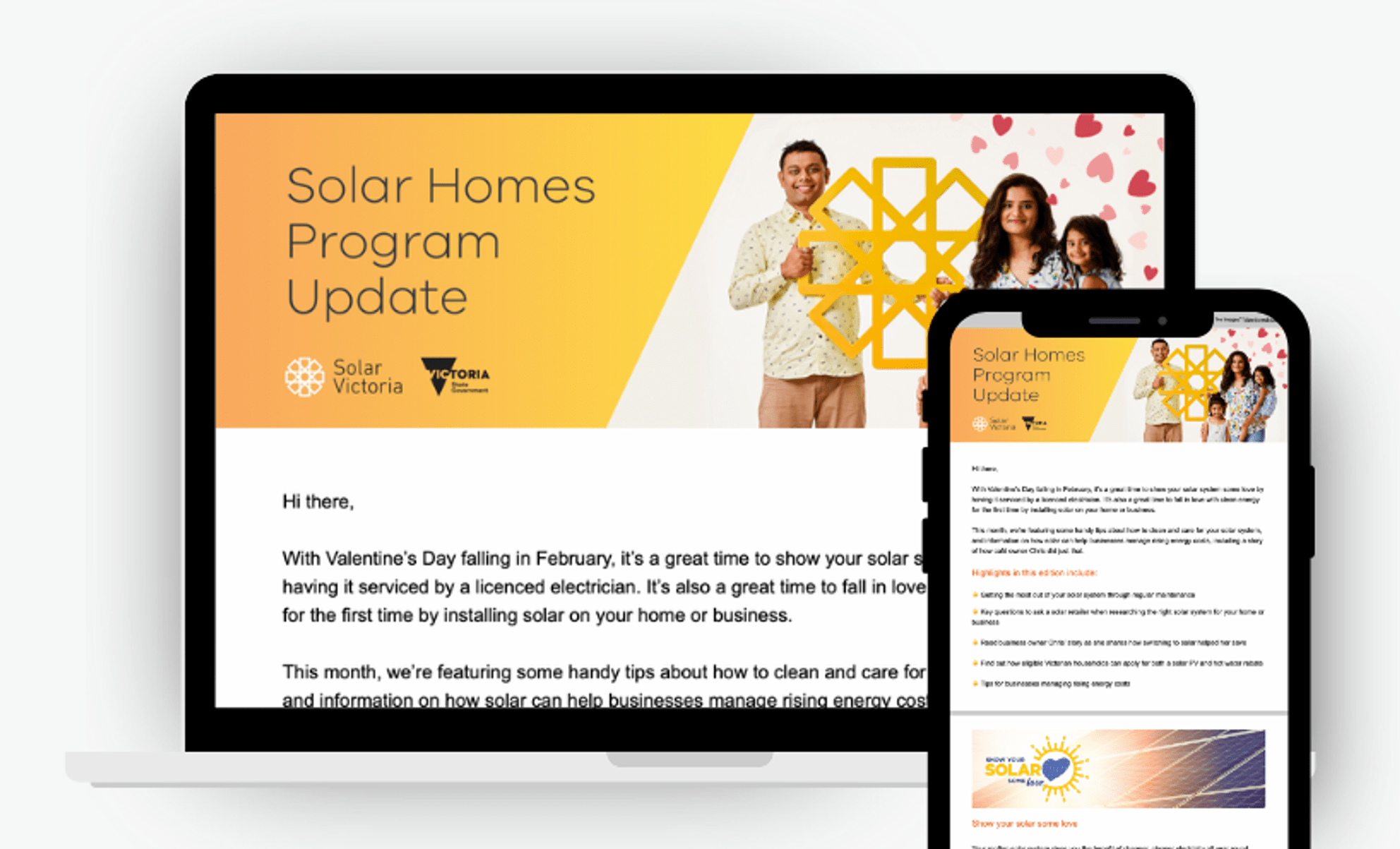Step 1: Understand the rebate and engage your renters
Before you begin installing a solar panel (PV) system, you should be sure that you understand the rebate process, download the relevant Solar Homes Rental provider-Renter Agreement and ensure all parties understand and agree to the terms and conditions of installing solar on the property.
You will need to lodge the Rental provider-Renter agreement with your rebate eligibility application, so we recommend completing this before you apply for program eligibility.
Step 2: Get a quote from a Solar Homes authorised retailer
Once you have done some research and decided that a solar system is right for you, you will need to speak to a Solar Homes authorised retailer about the system that best suits the needs of your rental property.
When the retailer submits your quote to the program you will receive an email notification.
Click on the link in the email to begin your application and confirm your eligibility.
Step 3: Get pre-approval from the Distribution Network Service Provider (DNSP)
While it’s not part of the eligibility criteria for the Solar for Rentals rebate, if customers are interested in connecting and exporting to the grid it’s a good idea to make sure that your installation has Distribution Network Service Provider (DNSP) pre-approval.
Retailers agree to obtain approval from the DNSP when they upload a quote and complete the Provider Statement on the Portal.
DNSPs are the organisations that affect whether your solar panels or solar battery can be connected to the grid. Find out what that means by reading Distributors – what are they and why are they important?.
Applicants should check with their retailer that pre-approval has been given and whether any solar export constraints have been imposed. Solar export constraints can change the amount of savings available to you so it is important to be informed about this.
Step 4: Completing the application
To complete your application, you will need to demonstrate property ownership, provide a completed Rental provider-Renter Agreement, upload a satisfactory credit report (if applying for an interest-free loan) and verify your identity.
Use the checklist below to ensure you have everything you need before you begin the application process.
Documents required
A copy of your quote
You will be asked for the quote number, your retailer name and the quote amount.
A copy of the relevant completed and signed Rental provider-Renter Agreement
You will be asked to upload this document as part of your eligibility application. You must ensure that the eligibility criteria is ticked (see Part A of the Solar Homes Program Agreement), and that Annexure B (the Residential Tenancy Agreement) is combined with the Rental provider-Renter Agreement into one document for upload.
Details to confirm property ownership
You will need to provide details of all homeowners so we can confirm property ownership. This can be found on your council rates notice for the installation address. You must enter the names of all homeowners exactly as they appear on your council rates notice.
Credit report
Rental providers will need to submit a satisfactory credit report as part of the eligibility application process if they wish to opt-in for an interest -free loan.
If you don't have one, it's easy to do a free credit report online through the Moneysmart website.
Please be aware that a credit report can take up to 10 days to be supplied to you.
Note: Solar Victoria cannot accept password protected documents.
Proof of identity
You will need to enter the details from any 2 of the following forms of ID:
- Driver’s licence or a learner permit
- Medicare card
- Australian passport
- Australian birth certificate
- Foreign passport. This should be a foreign passport with a valid Australian Visa.
- Immicard
You’ll need to make sure the names on both ID documents are the same.

Apply Now
Once you are comfortable that you have all the documents listed above you can apply for eligibility.
Once your application is completed, you will receive an email confirming your eligibility. Hold on to this as you will need to show it to your installer when your system is installed.
Step 5: Arrange your installation
Contact your retailer to confirm that you’re proceeding with their quote and to book the installation with them. On the day of installation, your installer is required to scan the QR code contained in your eligibility confirmation email.
Once installation is complete, pay the retailer the amount you owe them. This is the total amount minus any deductions, including the rebate and the loan (if applicable). We’ll pay the remainder.
Following your installation, you will receive an email from Solar Victoria confirming the start date for repayments on your interest-free loan (if applicable).
Updated