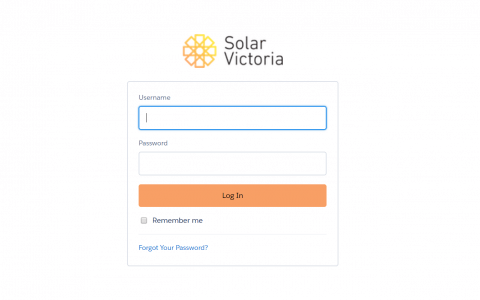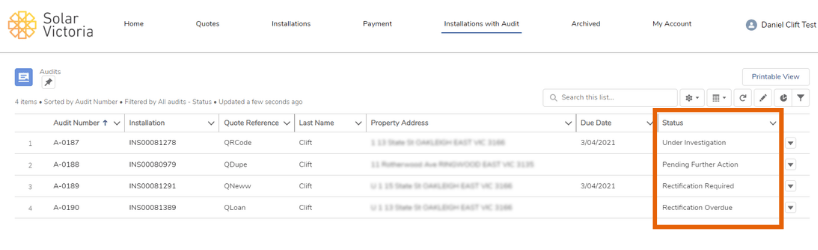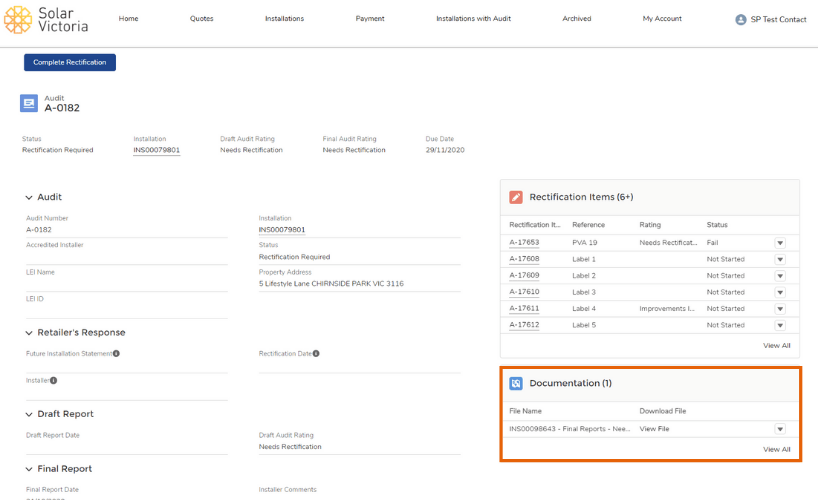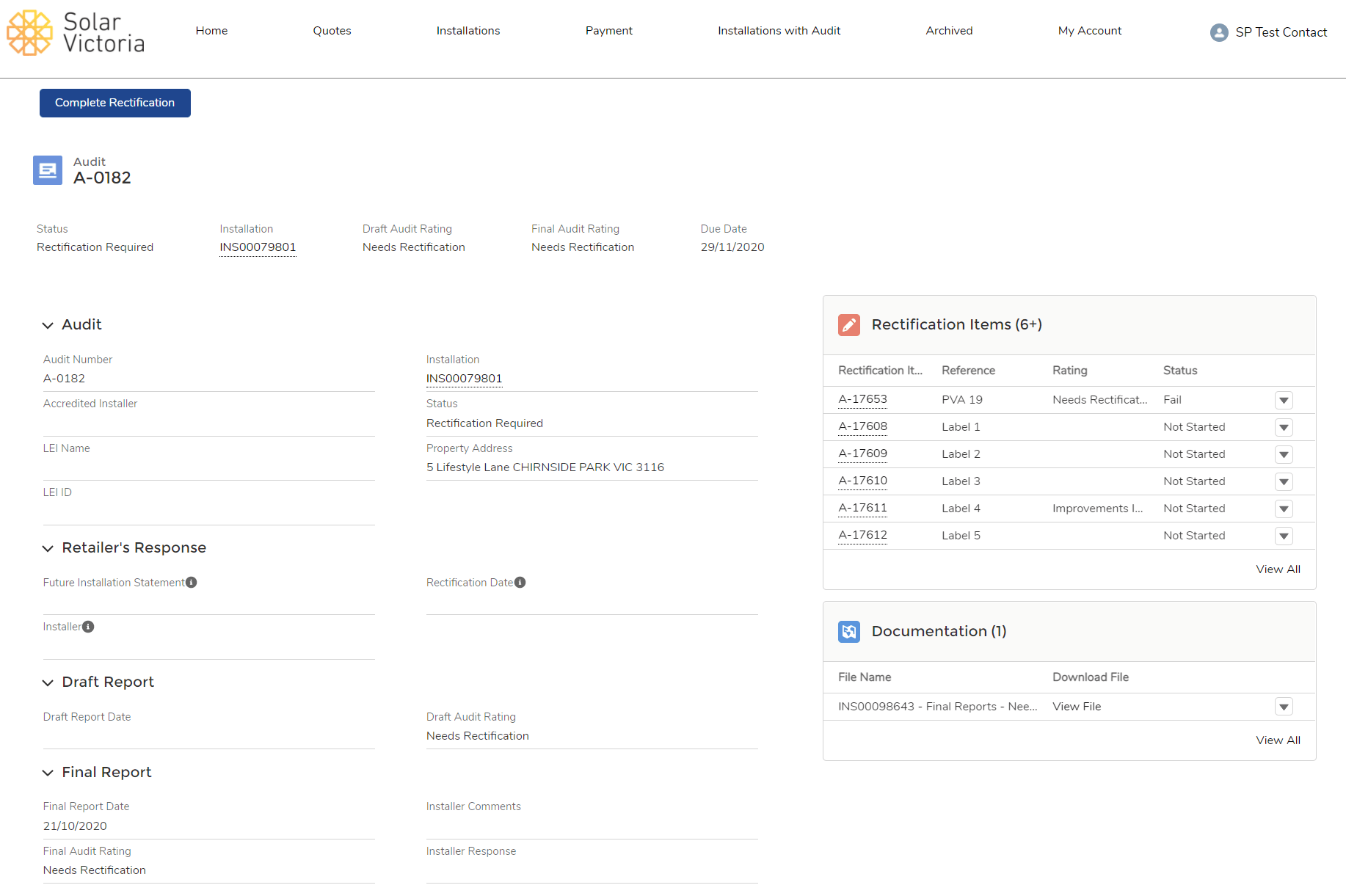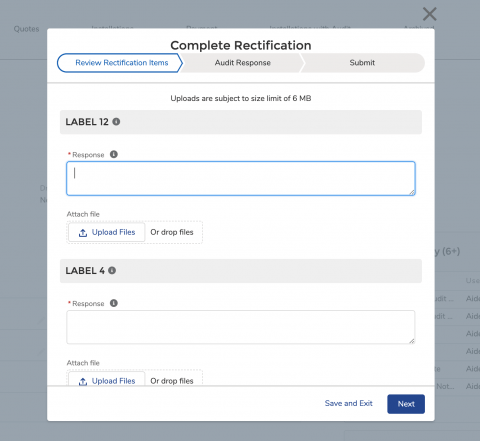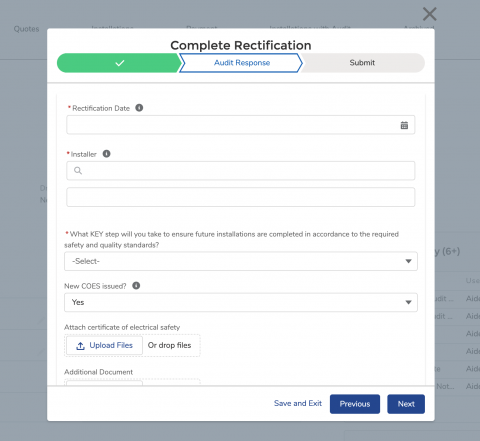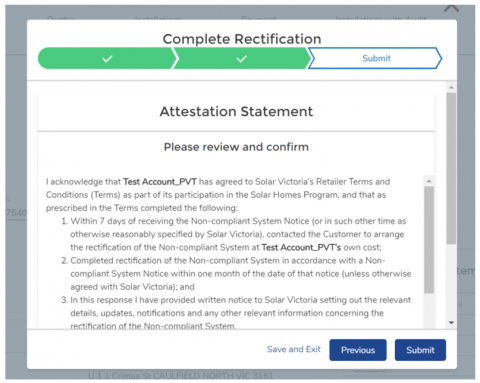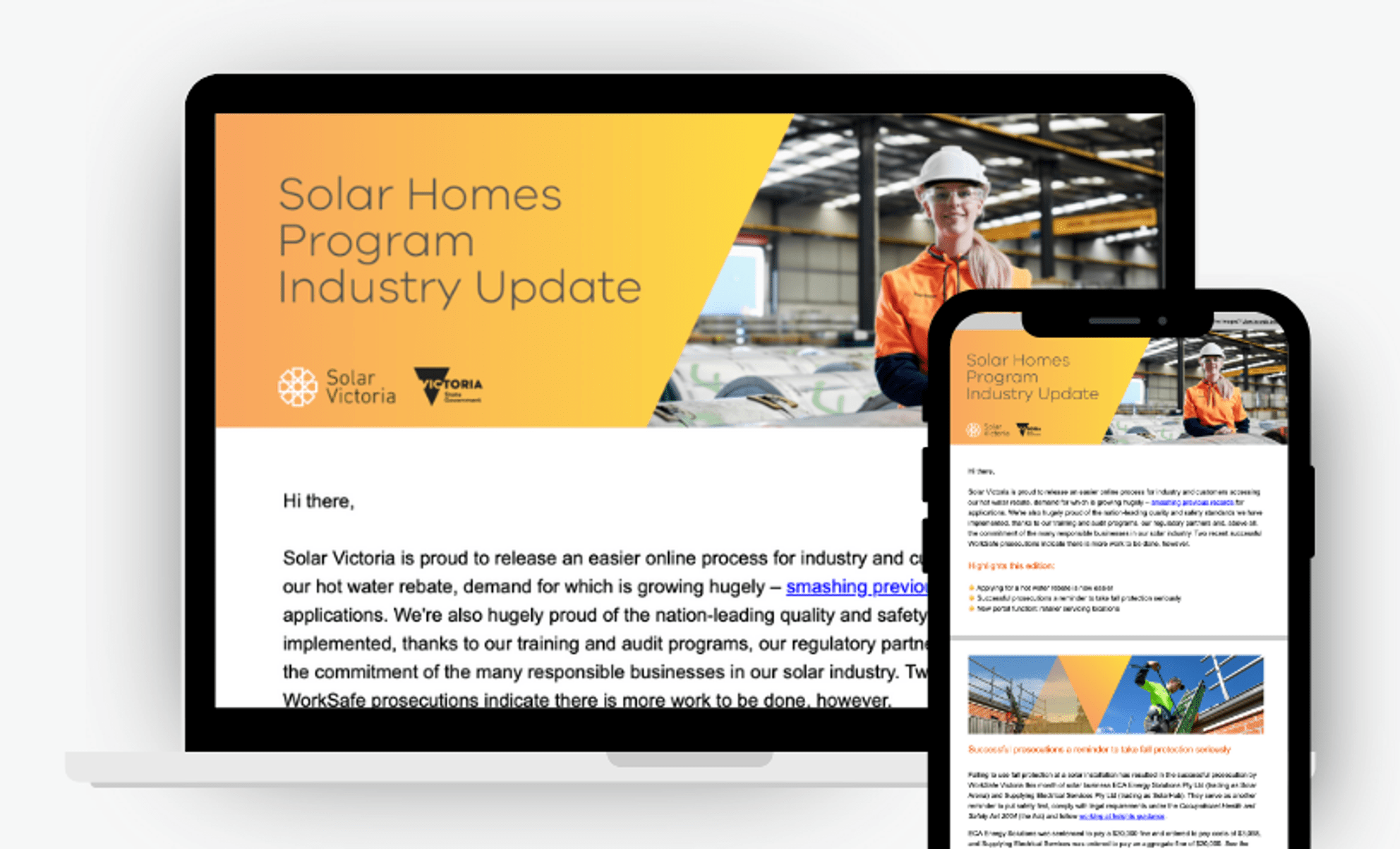This information steps you through tasks and processes to help you track and action your audit results in the Solar Victoria portal.
Features of the audit section of the portal
The workflow in the audit section of the portal manages rectification work when an installed system is found to be non-compliant.
Some of its features include:
- Email notifications – retailers and installers are notified by email when the final audit report is uploaded to the portal. Retailers and installers are provided with a link so they can access the report status and any items online that require rectifications.
- Easy access to audit reports – your audit reports will also be stored in the portal and can be downloaded from the portal at any time.
- Rectifications list – a list of rectifications required for audited installations.
- Rectification status – the ability to track the status of your rectifications.
- Ability to upload evidence – easily upload evidence of rectification work completed.
We encourage retailers to share and discuss audit results with installers and Electrical Inspectors (LEIs) to drive continuous improvement and ongoing learning.
How to view your audit results
1. You will receive an email with a link to view your audit rectifications in the Solar Victoria portal.
2. Click on ‘Installations with Audit’ in the top navigation bar to see your audit and rectification information.
Retailers and installers can see all installations with audit results uploaded and their status.
The audit statuses include:
- Rectification Required – we send the final audit report to the retailer and installer with the rating ‘Needs Rectification’ or ‘Unsafe’.
- Audit Passed – we send the final audit report to the retailer and installer with rating ‘Adequate or ‘Improvement identified’.
- Under Review – the retailer has submitted their response from ‘Complete Rectification’ tab.
- Additional Information Required – we have reviewed the rectification response and requested additional information.
- Rectification Completed – we have reviewed and approved the rectification response from the retailer and/or Installer.
- Rectification Overdue – the retailer has not responded within 30 days from the first notice regarding the rectifications that need to be completed.
- Pending Further Action – the rectification evidence has not been completed and has been escalated for further action.
- Extension Provided – the retailer has contacted us and requested an extension.
Retailers and installers need to address any issues with the audit report findings with TechSafe Australia, the independent auditor for the Solar Homes Program, during the draft period. For more information, see Audits.
3. Download your audit report by clicking on ‘View File’ in the ‘Documentation’ field to the right.
Retailers and installers can download audit reports at any time for installations with audit results.
How to respond to audit rectifications
Only retailers can respond to rectifications via the Solar Victoria portal. Installers do not have access to this function in the portal.
When completing rectification information, you can save and exit at any time – but you must come back later to complete the required information and submit.
Retailers can also email rectification information to quality.assurance@team.solar.vic.gov.au
1. If the status of an installation is ‘Rectification Required’, click on the ‘Audit number’ to view or edit the audit and rectification record.
From here, retailers can add information about the steps taken to complete rectifications and ensure installations are compliant.
- The ‘Final Audit Rating’ will tell you your final audit result and outline necessary rectifications.
- The ‘Due Date’ will tell you when all rectifications need to be completed by.
- The ‘Rectification Items’ list shows you the individual rectifications that need to be made.
When rectifications have been completed on the installation, you can proceed to the next step.
2. Click on the blue ‘Complete Rectification’ button to add rectification information to the portal.
When reviewing rectification items on the ‘Review Rectification Items’ tab, hover over the ‘i’ icon to see the specifics of that rectification issue, or view guidance about what information you should be entering.
In the ‘Response’ section, explain how you have rectified the identified issue. Upload files that provide evidence for this issue being rectified.
Photographic evidence is required to prove that the rectification is complete. Photos should be taken from a distance and up close.
Click next.
3. Note the administrative details of the rectification, what steps will be taken to ensure future installations are compliant and upload the Certificate of Electrical Safety (if applicable).
On the ‘Audit Response’ tab:
- Include the date rectifications were performed. If rectification works were completed over a number of days enter the last day. In accordance with the Retailer Terms and Conditions, rectification work to address audit findings must be completed within one month of notification.
- Include the Solar Victoria authorised installer who completed the rectification. If the original installer is unable to undertake the rectification, the retailer will be required to engage another authorised installer to complete the rectification.
- Note one key step you will take to ensure future installations are compliant. We expect retailers to use the findings from audits to improve the safety and quality of future installations.
- If a new Certificate of Electrical Safety was issued post-rectification, you will need to upload the new certificate. If a new Certificate of Electrical Safety was not issued, please explain why it was not required. If you are unsure if a CoES is required refer to the Energy Safe Victoria website for further information.
Click next.
4. Review and confirm rectification details and click on the ‘Submit’ button.
Steps and timelines in the audit process
The retailer is responsible for rectifying installations identified as ‘Unsafe’ or ‘Needs Rectification’.
For more information about what is required when, see steps in the audit process.
If you have any questions, please email us at quality.assurance@team.solar.vic.gov.au
Updated